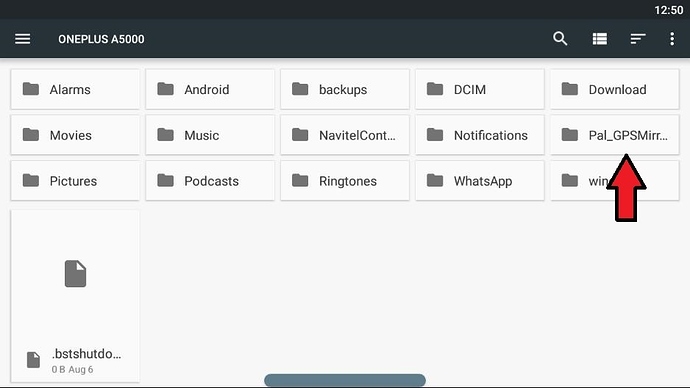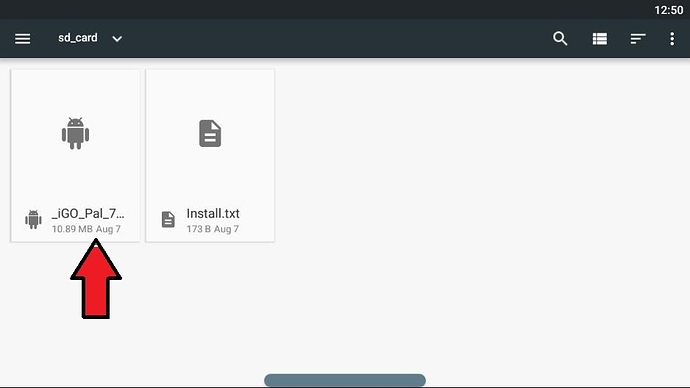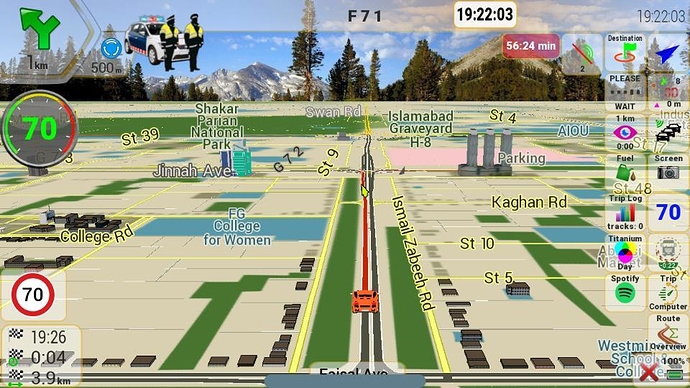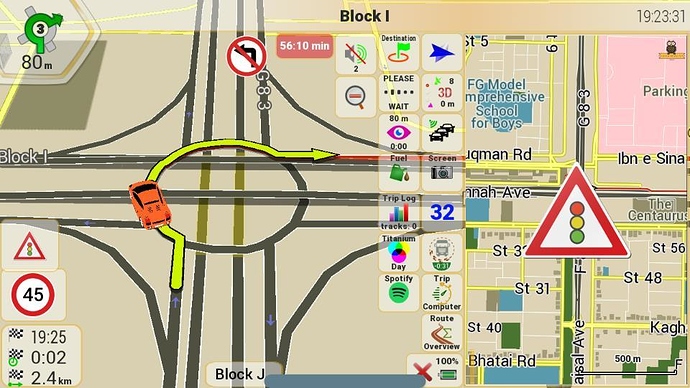INSTRUCTIONS:
1. Download Pal_GPSMirror.zip from
https://drive.google.com/file/d/1IA16huhRpMAmxbsiouMEsV4V5q7unSxi/view755
Extract in main SD card of your android device
Open SD card folder in it and Install IGOPAL.apk
(Since your phone considers any application outside of Google Play an "unknown app", you need to tell your phone to allow you to install unknown apps.
ENABLE INSTALLING "UNKOWN APPS" ON ANDROID
Go into Settings
Tap Security
Scroll down to the Device Administration section, and enable Unknown Sources.
ENABLE INSTALLING "UNKOWN APPS" ON ANDROID
Go to Settings
Then Apps and Notifications
Select Install Unknown Apps (or Install Other Apps).
- Open IGO from installed apps
- Rest it will configure automatically
- Enjoy
created
 Aug '19
Aug '19last reply
 Aug '19
Aug '19- 2
replies
- 3.8k
views
- 3
users
- 1
like
- 1
link